WhatsApp, the popular messaging app, allows users to delete messages they have sent or received. However, what if you accidentally delete an important message and want to recover it? Is there a way to read deleted WhatsApp messages?
The answer is yes, but it depends on several factors, including whether you have enabled WhatsApp backups, the type of device you are using, and whether the sender has also deleted the message.
How to Read Deleted WhatsApp Messages
Method 1: Restore from WhatsApp Backups
If you have enabled WhatsApp backups, you can restore deleted messages by uninstalling and reinstalling the app. When you reinstall WhatsApp and verify your phone number, the app will prompt you to restore your chat history from the most recent backup.
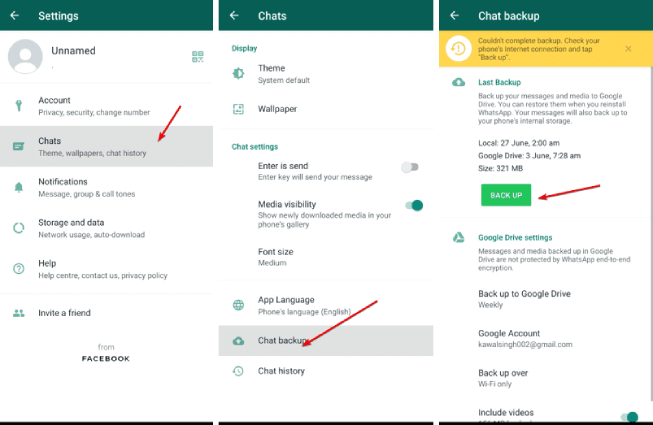
Steps:
- Uninstall WhatsApp from your device.
- Reinstall WhatsApp from the app store.
- Verify your phone number.
- When prompted, choose to restore your chat history from the backup.
Note:
- This method only works if you have enabled WhatsApp backups and have a recent backup available.
- Restoring from a backup will overwrite any existing messages on your device, so be sure to back up important chats before restoring.
Method 2: Use Third-Party Recovery Tools (Android Only)
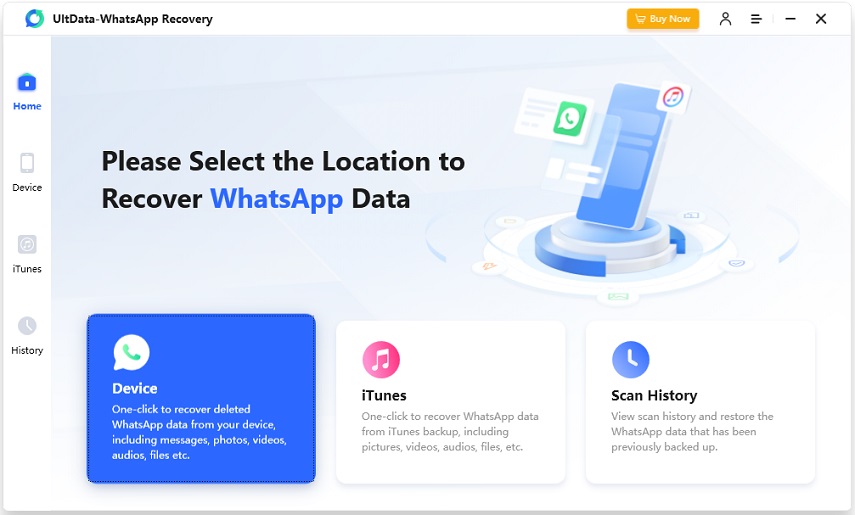
For Android users, there are several third-party recovery tools available that can scan your device’s storage for deleted WhatsApp messages. These tools can be effective in recovering messages that have not been overwritten by new data.
Steps:
- Download and install a WhatsApp message recovery tool from the Google Play Store.
- Grant the app necessary permissions to access your device’s storage.
- Scan your device for deleted WhatsApp messages.
- Select the messages you want to recover and restore them to your WhatsApp account.
Top 8 WhatsApp Data Recovery Apps for iPhone and Android
Note:
- The effectiveness of third-party recovery tools depends on the specific tool and the type of device you are using.
- Some tools may require root access to your device.
Method 3: Ask the Sender (If Applicable)
If the sender of the deleted message has not also deleted it on their end, you can ask them to forward the message to you. This is only possible if the message was sent individually and not in a group chat.
Limitations and Considerations
- End-to-End Encryption: WhatsApp messages are end-to-end encrypted, meaning that WhatsApp itself cannot access or recover deleted messages.
- Overwritten Data: If the deleted messages have been overwritten by new data on your device, they may not be recoverable using any method.
- Group Chats: Deleted messages in group chats cannot be recovered using the above methods.
- Sender’s Deletion: If the sender has also deleted the message on their end, it is not possible to recover it.
Prevention: Enable WhatsApp Backups
To avoid losing important WhatsApp messages, it is highly recommended to enable WhatsApp backups. You can do this by going to WhatsApp Settings > Chats > Chat Backup. Choose the backup frequency that works best for you, such as daily, weekly, or monthly.
Conclusion
While it is possible to read deleted WhatsApp messages under certain circumstances, it is not always guaranteed. Enabling WhatsApp backups is the most reliable way to ensure that you can recover deleted messages if needed. If backups are not enabled or the messages have been overwritten, third-party recovery tools may be worth trying, especially for Android users. However, it is important to manage expectations and understand the limitations of these methods.
Read more: How Much Do Storage Units Make: A Comprehensive Guide to Revenue and Expenses









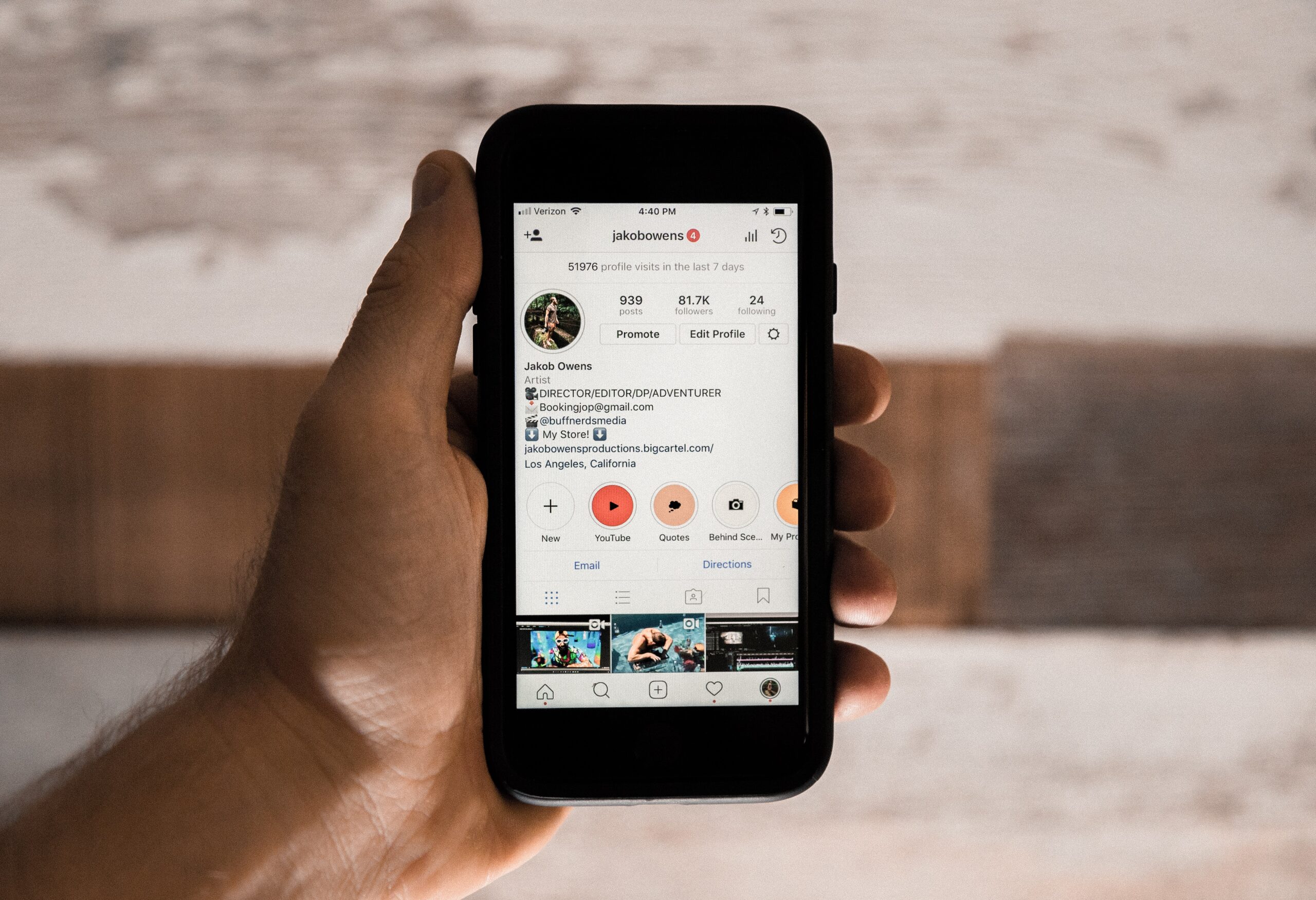
Leave a Reply